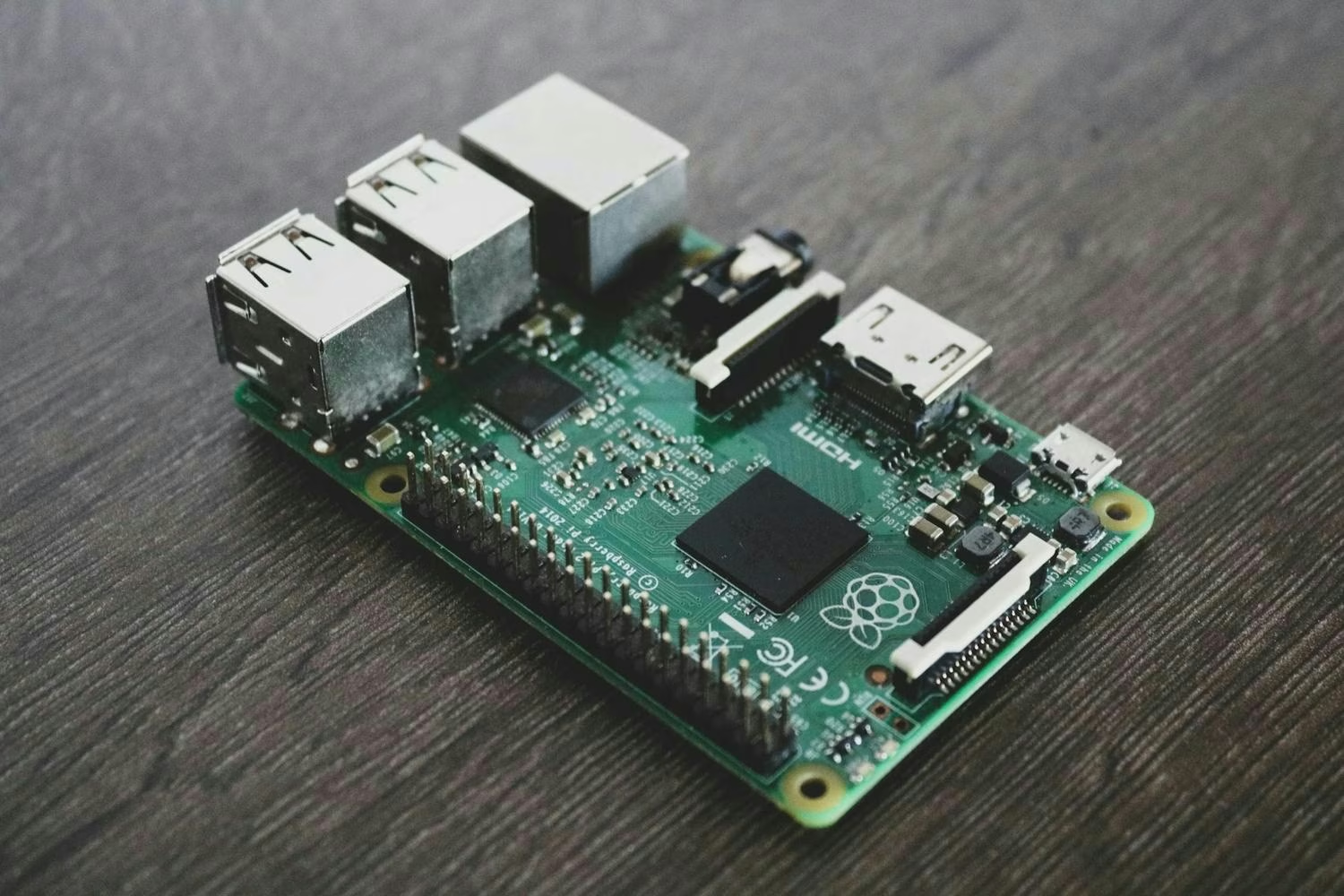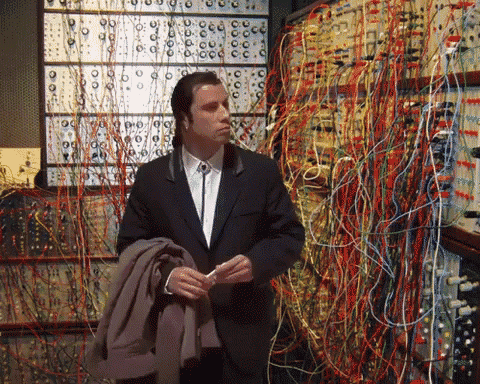Reading time: 5min
Server: Just Another Computer
When you hear the word server, it might sound overly technical—or even intimidating. But the idea is much simpler.
A server is just a computer, just like the one you own. The main difference? A server is typically designed to run 24/7, non-stop.
Servers can be Physical (local/on-promise) or Virtual (cloud-based).
Physical servers are machines you set up at your own facility, often placed in temperature-regulated rooms to keep them safe. While search results might show impressive hardware with blue LEDs (why is it always blue?), a physical server could be as simple as a spare laptop—or even a tiny Raspberry Pi as shown below.
Servers are built to operate with no direct human intervention. They simply follow pre-determined set of instructions, responding to requests and handling data all on their own.
They can host web pages, store databases, serve files, or run applications.
In other words, a server is where your code lives, and it's what allows other computers to connect, send, and receive information.
Just like a personal computer, a server stores the information in a physical drive, this could be a Hard Drive or Solid State Drive.
Both types of servers, physical and virtual, are just always ready to serve you by listening to your commands, and acting on them.
You might ask: How does a server actually serve?
It works just like how you go to a restaurant and tell the waiter you want food.
You pick an item from the menu, then they prepare and bring it to you. Easy analogy, but how does that apply to our case?
Well, let's imagine a case where you are at an office, and you have bunch of colleagues with you where you each have your own desk, computer, and room.

Normally, you'd email files back and forth or carry them around on USB sticks. But that's tedious.
Now imagine instead that everyone has access to a shared folder that's always on, always accessible, and doesn't require internet. That's exactly what a NAS server provides.
A Server That Shares: Meet the NAS
NAS stands for Network-Attached Storage. Don't let the word network scare you my friends—it just means connecting two or more computers with cables (like Ethernet).
Think of a NAS like having your own private DropBox, or Google Drive—except it lives in your office or at your home, not in a faraway giant data center.
Cloud services like Dropbox or Google Drive store your data on someone else's server (which is also a physical server but it's virtual to you), accessed through the internet.
Even though they are very convenient, there could be several reasons why you want to keep your server local (on-premise):
- You are working with sensitive data and do not want it leaving your premises.
- You want to have full physical ownership of your code or application.
- You deal with large files, and you do not want to pay subscription fees.
- You prefer to access your data without relying on internet.
At a factory I worked in, we had installed our ERP system on a local computer that we kept in a secure cool room downstairs. To use is as a server, we connected it to other computers with ethernet cables so it shared our ERP application with them. Because it was all local, we didn't rely on external internet. Even during outages, our system ran flawlessly.
We also stored financial documents on that same server. On my manager's request, I wrote a script to perform automatic nightly backups. That way, if the ERP ever failed (god forbid), our data would still be safe.
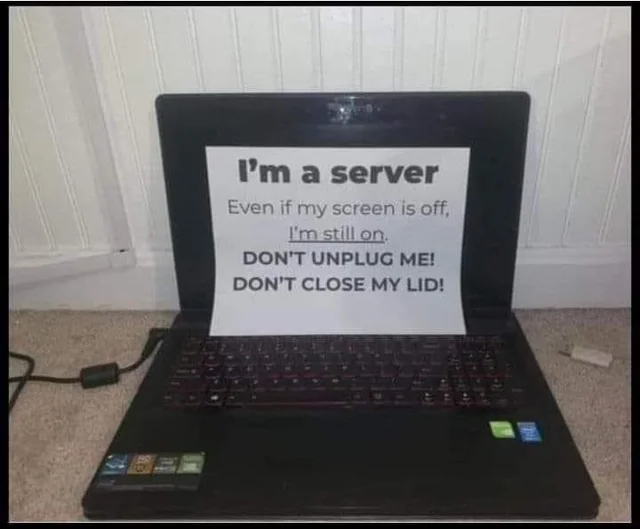
At a previous job, I saw firsthand how much smoother things ran with a simple, local server setup. No fancy cloud systems, no subscriptions—just a reliable little box doing its job.
That experience stuck with me. Today, as I work on Nejum Technologies with a teammate, we're building tools to make these kinds of setups even easier—especially for engineers and factories that want control, simplicity, and speed.
Servers don't have to be intimidating. Sometimes, they're just small machines with a big purpose.